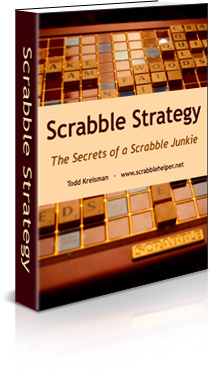Well, it only feels like yesterday when I bought a new web server to cope with all the new Scrabble Helper users.
In fact it was 3 months ago, and yet we’re still getting new users every day. I guess you’re all telling your friends! But it does mean the site grinds to a halt during the most popular hours.
So to fix this I’ve bought an even bigger server. It’s got 4 times as much memory and at least 4 times as much processing power. The change should make everything go much smoother and cope with everyone who joins – well, at least for another few months 😉
I’m dedicated to making sure everyone who wants to use Scrabble Helper can do so, and so as fast as you can recruit new users I’ll throw more hardware at the site to make everyone happy!
The change is happening tomorrow (Fri 13 May – I’m glad I’m not superstitious!) and will take about 2 hours. So the site will be unavailable while that happens.
We start the move at 1pm UK time (that’s 12 noon UTC, 5am Pacific Daylight Time, 8am Eastern Daylight Time).
See you on the new server 🙂
![]() I released the new iPhone version of Scrabble Helper on the App Store today.
I released the new iPhone version of Scrabble Helper on the App Store today.![]() Click here to download it from the App Store.
Click here to download it from the App Store.